It’s easy to get excited about new Obsidian plugins and the features they enable.
But if all you do is add plugins, eventually your Obsidian vault will get pretty bloated. So periodically, I go through and remove plugins that no longer serve my workflow needs.
I did this recently, and I realized that the plugins I rely on most heavily have been largely the same for years. Which got me thinking:
Which plugins are absolutely essential for the way I work in Obsidian?
I went through the list of all the installed plugins in my vault, and I realized there were a couple of tiers I could break these into:
- Essential plugins - the ones I rely on every day
- Productive plugins - the ones that make things easier, but I could figure things out if they went away
- Nice-to-have plugins - the ones that don’t remove friction but make Obsidian just a little bit nicer to use
Currently, I have 39 plugins (plus a few beta plugins) enabled. But there are eight that are absolutely crucial for how I work in Obsidian.
So here are the Obsidian plugins I absolutely cannot live without, starting with the most important.
#1: Actions URI
This may seem like a weird one to put at the top of the list, but this plugin (along with the accompanying app & the Shortcuts actions it enables) is absolutely essential for me. My Obsidian journaling workflows are completely dependent on the Shortcuts actions added on iOS via the incredible Actions for Obsidian app, and this plugin is what allows those actions to hook into my Obsidian vault.
For example, I have a Shortcut that allows me to capture my ratings for my Daily Questions, then formats those responses and inserts them at a specific placeholder in the current Daily Note file. If you want to see it in action, check out this YouTube video:
The Actions URI plugin is the thing that holds all this together — without it, the workflow would be completely broken.
#2: Obsidian Tasks
It took me a long time to figure out task management in Obsidian, but now there’s no going back 😂 The Obsidian Tasks plugin is absolutely incredible, and powers my entire task management workflow as well as my Task Dashboard that I demoed in this YouTube video:
While plain text task management usually comes with a lot of tradeoffs, Tasks gives you just about anything you could possibly want from a dedicated task manager. It even has an API that lets you add tasks from anywhere, and it also integrates with Morgen (my favorite calendaring app) for time blocking the things you need to do.
#3: QuickAdd
This plugin lets you create custom macros for automating things in Obsidian. It may not look like much at first, but once you start figuring out how to tie things together, this plugin quickly becomes essential for those who want to control Obsidian from their keyboard. You can even use this to prompt for certain values when creating files from templates.
The longer I use this plugin, the more uses I find for it. I now use it to capture different types of journal entries to my Daily Note, add tasks to my Master Task List from anywhere in Obsidian, and automate the creation of files/templates/cards for my creative writing projects.
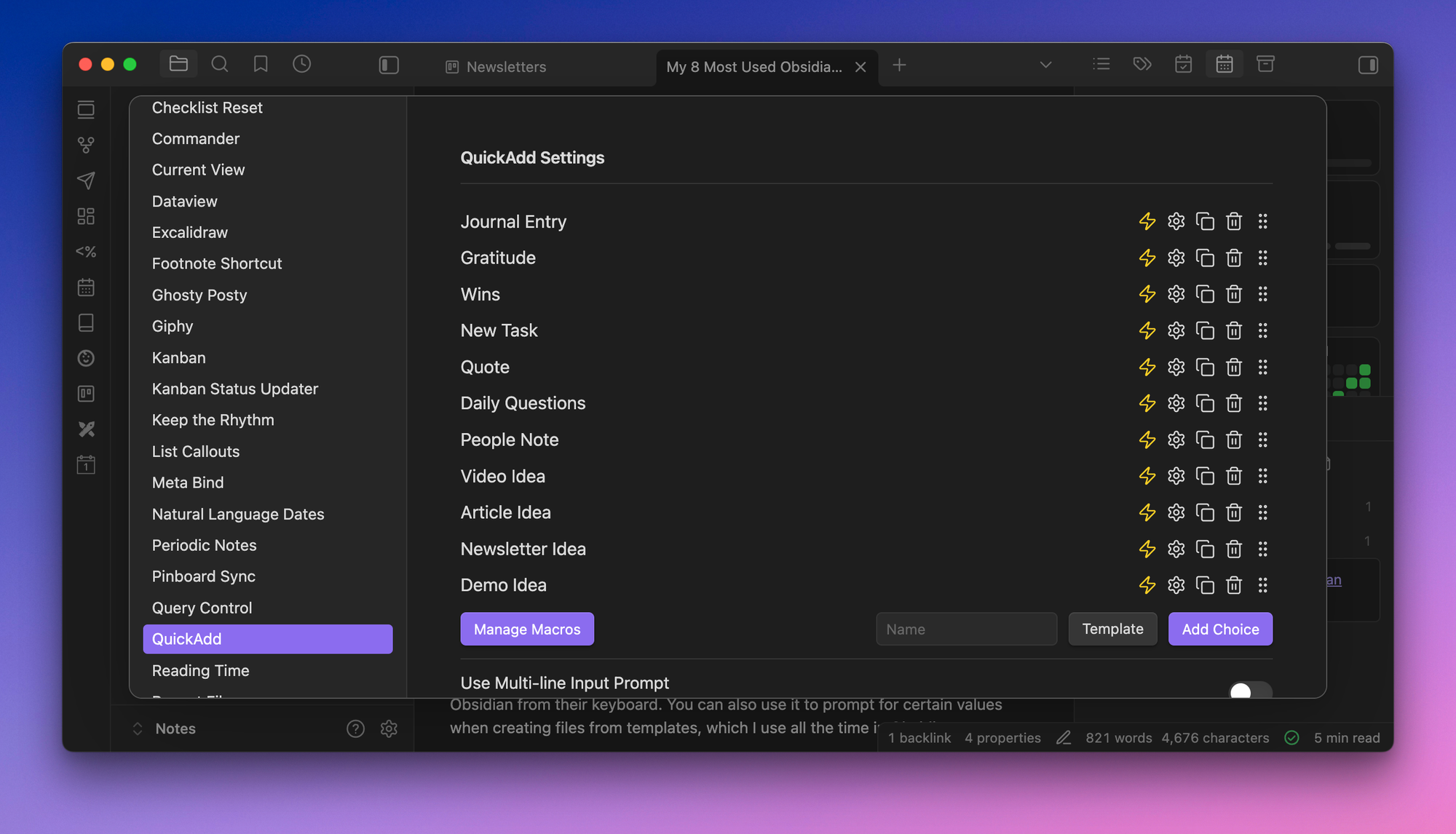
While I could figure out how to do most of this without QuickAdd, this plugin removes a ton of friction for me and makes things much easier.
#4: Templater
Think of this community plugin as Templates++. While you can certainly get by with the built-in Templates core plugin, if you really want to automate things, you’ll eventually need to upgrade to Templater. In addition to extra template variables, this plugin also lets you do some pretty advanced things, like control the placement of the mouse cursor when creating files.
Even if you decide not to get too crazy with template automation, this plugin adds some essential features. For example, Templater actually lets you create folder templates, which automatically apply certain templates when files are added in specific folders.
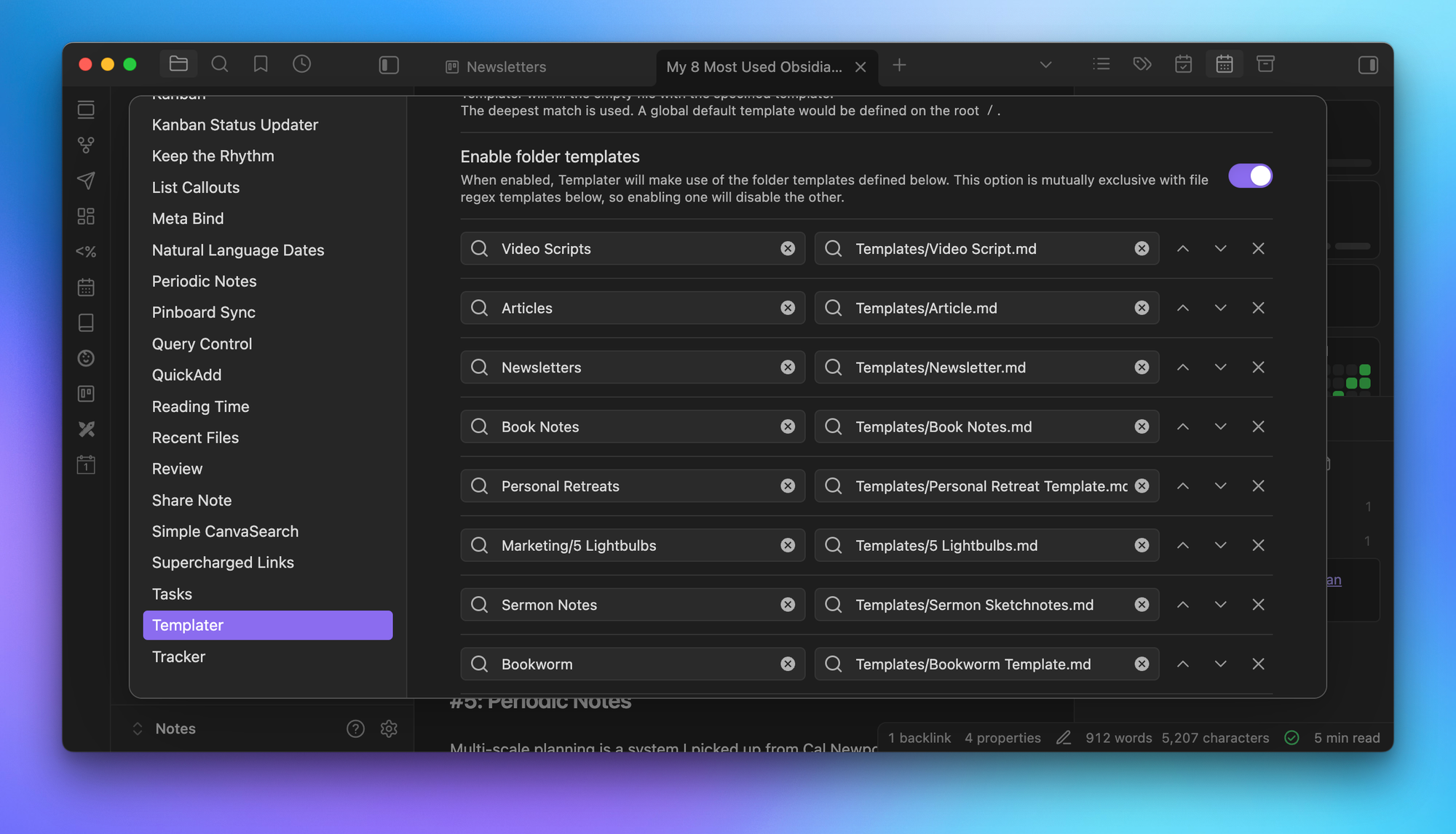
If you use templates at all, chances are you’ll dig Templater.
#5: Periodic Notes
Multi-scale planning is a system I picked up from Cal Newport, where you align your quarterly, weekly, and daily plans, and the Periodic Notes plugin is the thing that makes this work in Obsidian. With this plugin, you can configure settings for other time periods just like you can for the built-in Daily Notes plugin, including the folder you want to store these notes in, the formatting for the file name when created, and the template file you want to use.
If you want to see how aligning your quarterly, weekly, and daily plans can benefit your own planning workflow, I walk through the whole thing in this YouTube video:
For someone who relies on quarterly planning for their Personal Retreat workflow, the Periodic Notes plugin is essential.
#6: Calendar
This may be one of the simpler plugins on this list, but in addition to the calendar view in the sidebar, it does provide a killer feature that I use all the time: the ability to click on a date and create that day’s daily note. I use a bunch of date tokens in my daily note ({{DATE:YYYY-MM-DD}}) which gets replaced with the date of the daily note file when created (i.e., 2025-08-04), and using the Calendar plugin, I can jump to or create a note for whatever daily note I want quickly and easily.
As a bonus, the Calendar plugin also lets you show week numbers and jump straight to weekly notes as configured by the Periodic Notes plugin. These two plugins (by the same developer / Obsidian team member) go together like peanut butter and jelly.
#7: Dataview
I don’t use Dataview nearly as much as I used to (thanks to the new Bases core plugin), but there are still a few indispensable ways I rely on this plugin. The main way is the inline DataviewJS, which is what powers my Memento Mori code in my daily note that I walked through in this YouTube video:
I have a feeling I’ll be replacing most of my Dataview queries with Bases code blocks in the near future, but as long as this plugin enables inline JavaScript queries, I don’t think I’ll ever be able to fully remove my reliance on this one (though it might be replaced by the successor Datacore plugin someday).
#8: Keep the Rhythm
The most recent addition to the tier of essential Obsidian plugins for me, but one that has had an incredible impact on the amount that I actually write. I know that writing is at the heart of everything I do creatively, but I can still find myself getting to the end of the day and thinking “I need to get some writing done so I don’t ruin my stats” 😂
If you want to see this in action (and how it can help you establish a consistent writing habit of your own), check out this YouTube video:
If you could use a little help creating a consistent writing habit, check out the Keep the Rhythm plugin.






