A few weeks ago, I read Jason Snell's Apple Report card for 2024. It's a post he does every year where he collects feedback from others in the Apple space and includes comments and average scores for areas such as the Mac, the iPhone, Services, etc. In addition to the collective scores and occasional comments, many contributors share their full comments and scores on their own platforms after the report card comes out.
Which got me thinking... it'd be cool to do something similar for Obsidian. Unfortunately, it's a little late to start collecting responses from others in the Obsidian and PKM communities, but I thought it'd be fun to just share my thoughts on the state of Obsidian in 2025.
For this post, I'll be assigning a letter grade to each of the following categories: Desktop, Mobile, Core Plugins, Community Plugins, Themes, Canvas, Sync, Publish, Automation, and Merch. I'll share what I consider to be the pros and the cons in each category, and assign a grade on a scale from A (which is excellent) to F (which is failing).
So without further ado, let's get into the report card.
Desktop: A
The desktop version is like Mary Poppins - practically perfect in every way.

It's fast, clean, supports standard Markdown formatting, and sits on top of a folder full of Markdown files. Even though my vault has over 50,000 files and I use over 40 active plugins, the desktop version of Obsidian handles everything like a champ. The only place I notice any lag whatsoever is when I open up the big Graph view, which, honestly, I almost never do. I use the Local Graph all the time, but the big graph view just isn't all that useful to me. So 99% of the time that I'm using Obsidian, it's impossible to tell that it is, in fact, an Electron app. The Obsidian team has really done an incredible job on the performance side of the desktop app. It's easy to take for granted, but the performance really is impressive.
Another thing that I love about the desktop version of Obsidian is the support for standard Markdown. This may not seem like a big deal, but it's frustrating to me how many note-taking apps don't support this. Many note-taking apps do have some support for Markdown, but not full support, or they'll change something, like the way Ulysses has a custom code for embedding images. This drives me crazy! I don't know why apps feel like they need to "improve" on standard Markdown. I don't want to learn a custom set of commands just to write, so I'm very happy that Obsidian supports every bit of standard Markdown that I use, including bullets, images, and text formatting.
I also think the UI has come a loooong way from the app's humble beginnings. In fact, the user interface is what caused me to give up on Obsidian the first time I opened it.
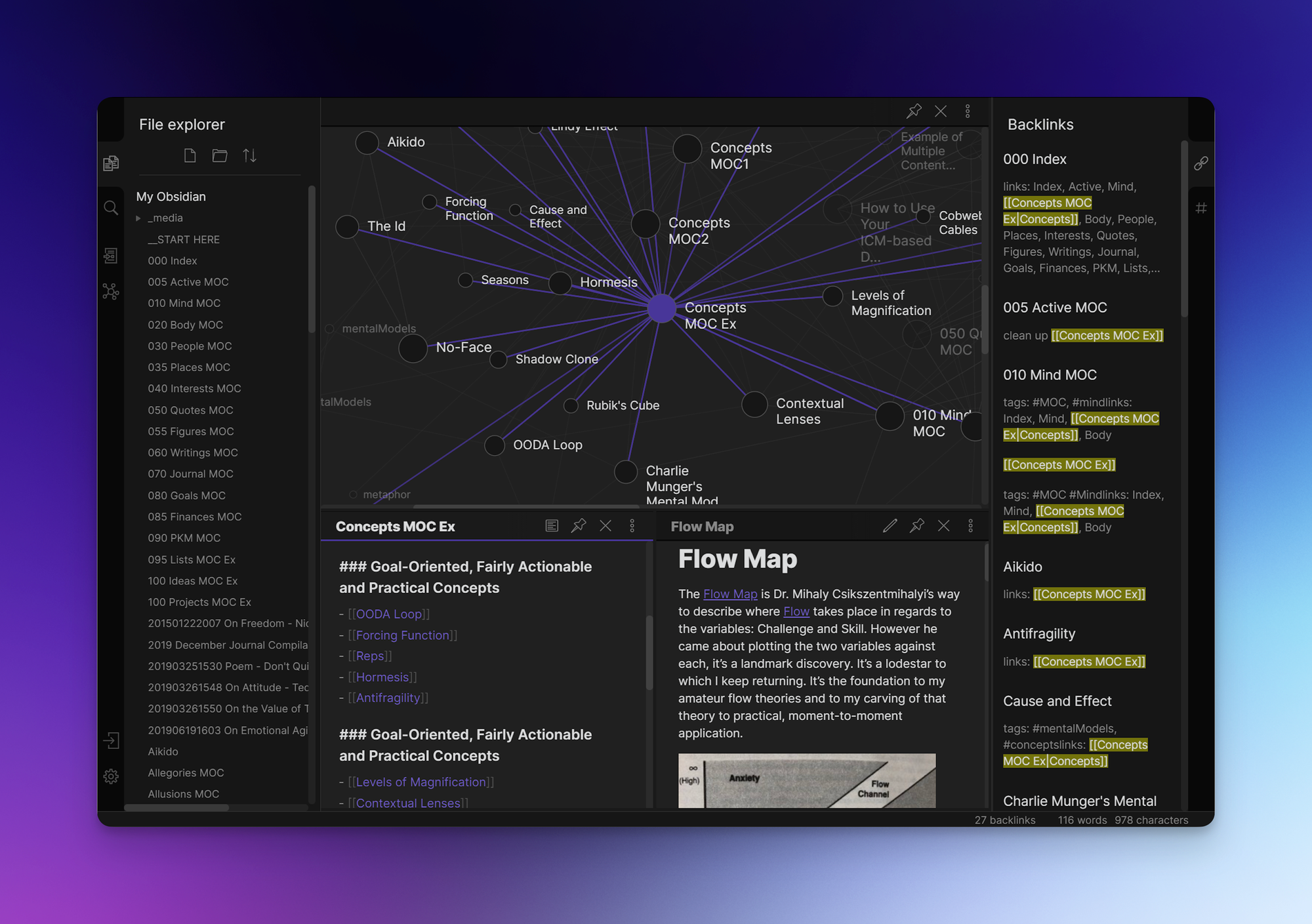
As the team has grown, you can definitely see elements of the current CEO's beautifully simplistic Minimal theme working its way into the design language of the vanilla app. It's improved a ton over time, and keeps getting better. Little things like replacing the vault switching icon in the lower-left with the name of the vault at the bottom of the File Explorer go a long way towards making the desktop version of Obsidian a joy to use.
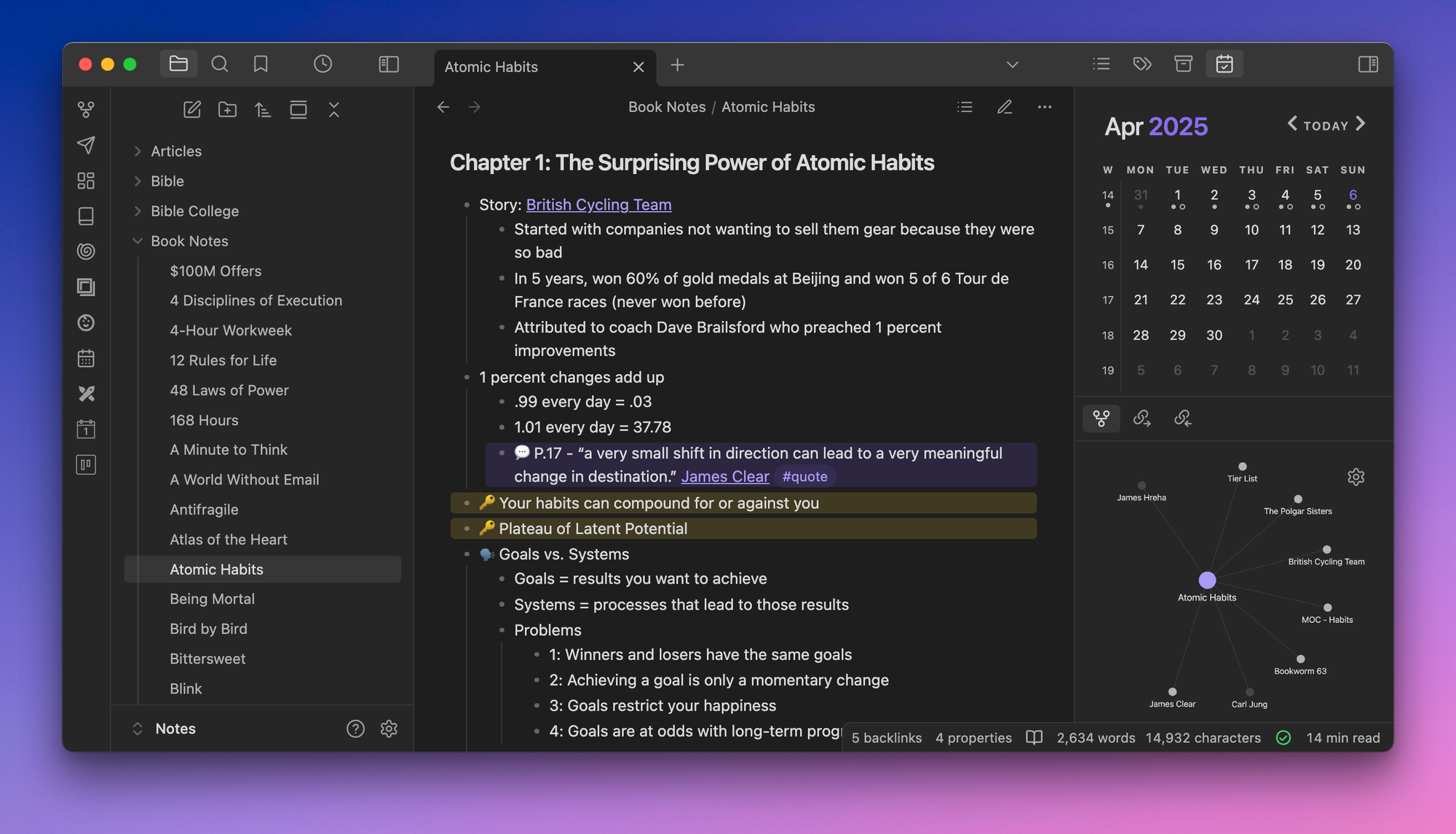
One other thing that is worth calling out here is that I love how you can drag things into the part of the User UI where you want them. For example, if you right-click on a note and then open a linked view like the Local Graph, you can then drag that into your sidebar, and then the Local Graph will automatically update based on the current active note. Being able to lay things out exactly how you want them is really nice, and something I feel doesn't get enough recognition.
The only negative thing I can really say about the desktop version of Obsidian is that Electron does tend to be a bit of a resource hog. I don't think it's any worse than many other apps I run on my MacBook Pro, but Electron isn't the most CPU-friendly framework to build an app on. If I had to guess, though, the vast majority of people will never even notice.
Mobile: C+
In my opinion, the mobile version needs a lot of work.
To be fair, what's there is actually pretty impressive. You can sync not just your notes, but also your plugins and settings if you really want and have close to the exact same experience on your mobile device as you do on your computer.
But that's actually the problem. Personally, I don't think the mobile and desktop platforms should be used the same. So while you can sync everything over, I really don't think you should.
Now, fortunately, the Obsidian Sync service does give you granular control over which folders to exclude. It's quite possible to have a very different Obsidian configuration on your smartphone than you do on your desktop. This is exactly what I do, using Obsidian on my iPhone primarily for journaling and reference of a few essential notes, while my MacBook has everything. So while I currently have 50,000 and 43 plugins running on my desktop, I only have about 5,000 notes and 8 plugins synced on my mobile device.
Part of the reason for this is that the mobile version needs to load everything whenever it opens.

Back in the day when I tried to sync everything over to my mobile device, it would frequently take over a minute for the app to open. The speed has gotten a lot better since then, but even loading a pared-down vault like mine is enough to introduce friction when trying to capture things.
Which leads to my major issue with the mobile version of Obsidian - it's actually terrible for quick capture. Which is kind of mind-boggling, since this is the most natural way many people would use Obsidian on their mobile devices. Over the years I've been using Obsidian, I've kind of developed a workaround to this by adding a separate step in my workflows between using Drafts to capture and curating that inbox to bring things over into Obsidian, which honestly works fine. But in my opinion, the mobile version of a note-taking app should provide good tools for quickly capturing what has your attention. And frankly, Obsidian is terrible at this.
I know the team is aware because Mobile Quick Capture has been on the product roadmap for a long time. But this is a glaring hole that shouldn't have to be plugged by third-party capture apps.
Core Plugins: A-
Core Plugins, which are essentially features that ship with Obsidian that you enable or disable based on your workflows, are a great idea. Instead of adding everything by default, you can go into the settings and toggle individual features on or off.
The list of core plugins that ship with Obsidian continues to grow, including things like Tags, Templates, Daily Notes, Properties View, and Canvas. The most recent Core plugin to be added is the Web Viewer, which allows you to load external websites inside of Obsidian without leaving the app.
Honestly, I wish Microsoft Word and Excel would adopt something like this to make those crazy toolbars more manageable.
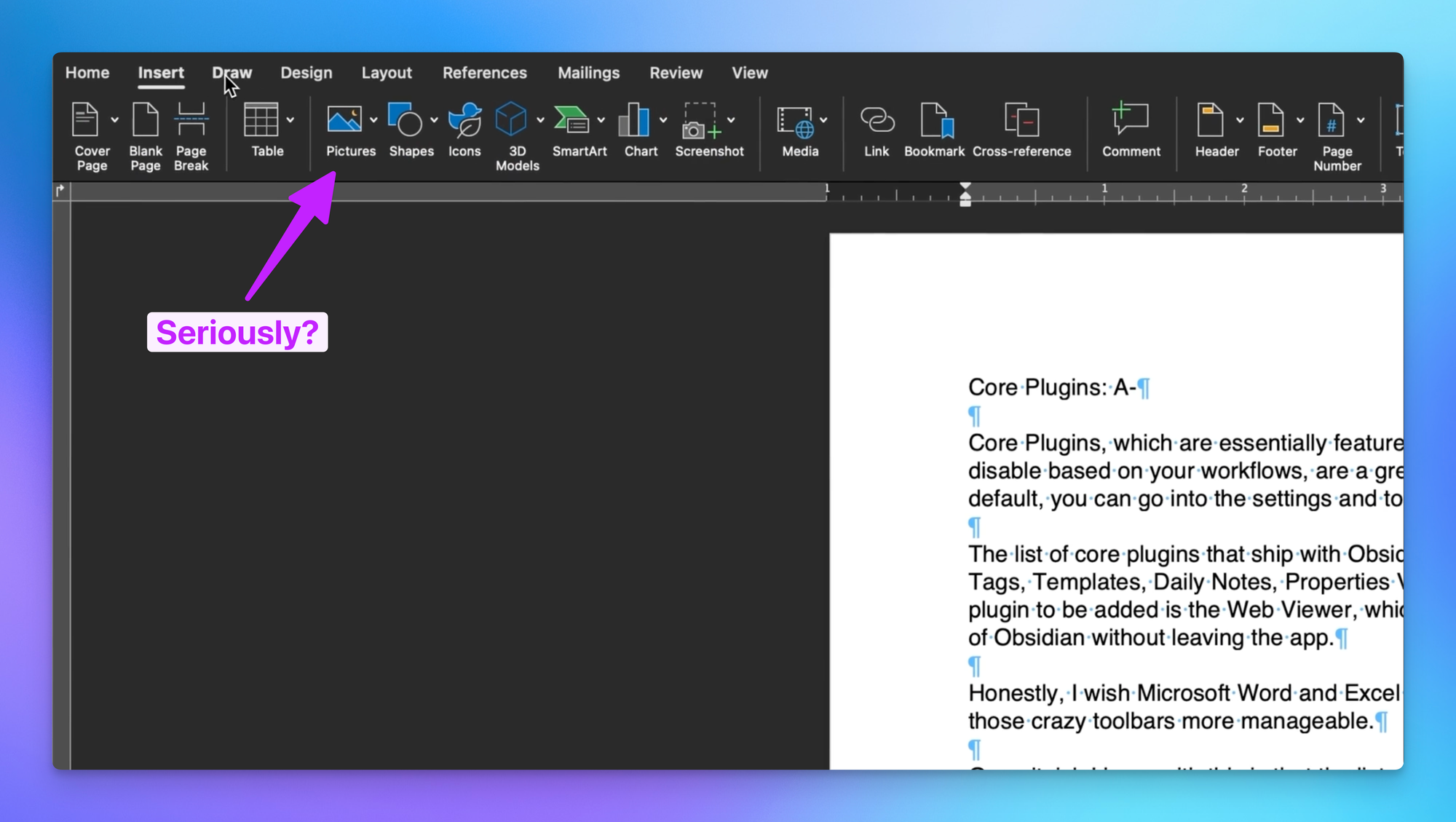
One nitpick I have with this is that the list of Core Plugins keeps getting longer, making it a little bit tough for new users of Obsidian to grok. The default set of core plugins is pretty good so honestly some people may never need to adjust these, but it can be a little bit intimidating if you go poking around in there.
I also think we're nearing the point of diminishing returns with adding new Core Plugins and would love to see some focus on improving some of the ones that are already there. For example, Daily Notes is a great feature, but it should definitely have a calendar view. You can add this easily enough by installing a community plugin (ironically developed by an Obsidian team member that hasn't been updated in over 4 years), but the best version of the Daily Notes plugin has this by default.
I understand this would potentially "sherlock" some of the plugins developed by community members, but it has been done before (for example, callouts added functionality first seen by the Admonitions plugin back in the day) and could add a lot of value for both new and experienced users.
Community Plugins: A-
Community plugins are the killer feature of Obsidian. These third-party add-ons allow you to extend the functionality of Obsidian in some pretty incredible ways. There's also a ton of community support for these, with thousands of plugins available, some of which have millions of downloads.
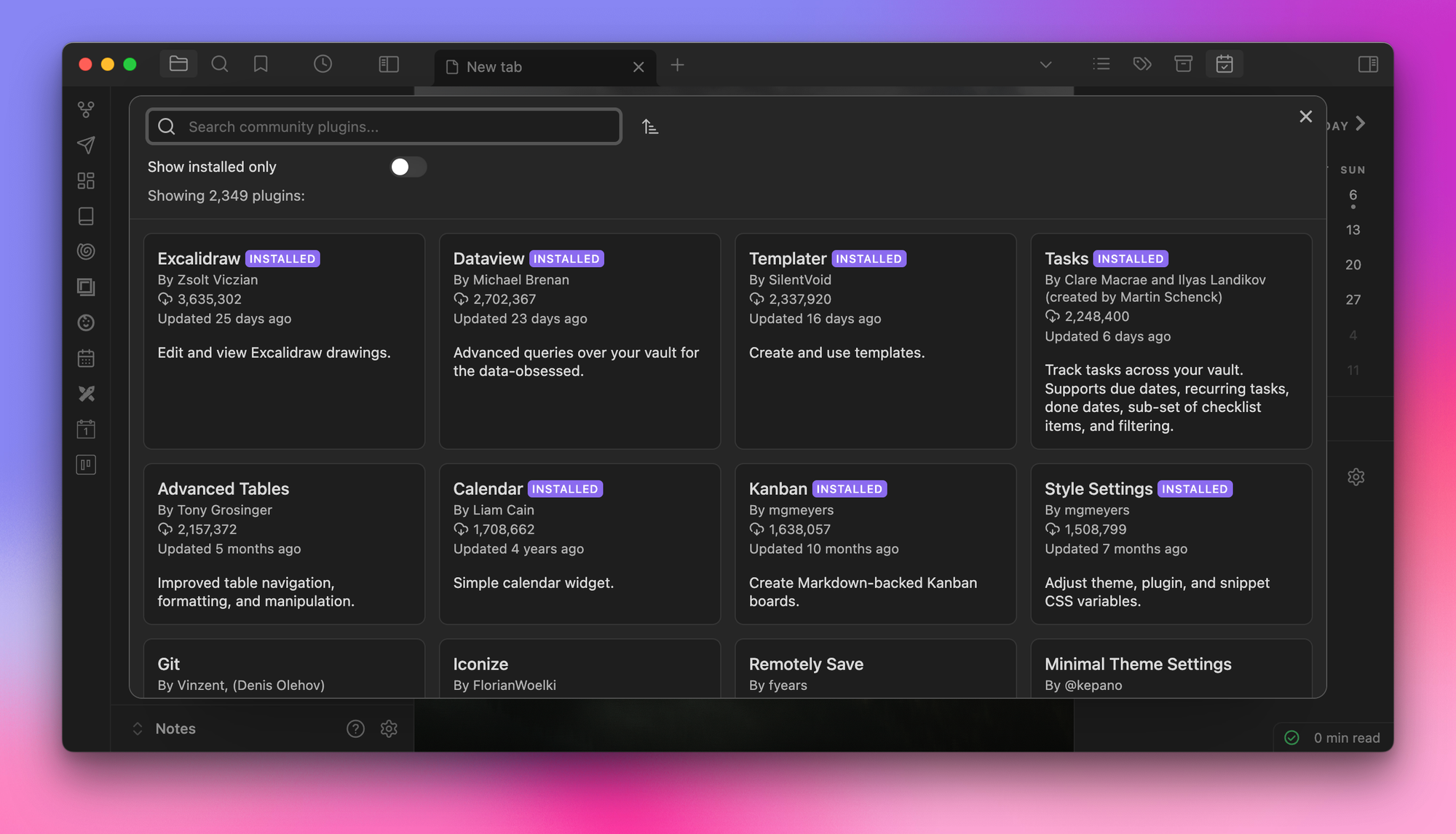
But I have noticed something that makes me a little bit concerned about the sustainability of community plugin development, and that keeps me from giving this a perfect score.
What I've noticed is that plugins tend to have a lot of momentum when they're released. They get upvoted in the Obsidian Discord, which is mentioned by people (like me) online, but they almost always lose steam rather quickly. The moment they start to gain traction, the feature requests start coming in the form of forum comments or Github issues. And after a while, it's too much to keep up with, and the plugin eventually becomes abandoned.
Now, full disclosure, I'm not a developer. So maybe this is just par for the course. But I do think it's possible that the Obsidian team could make this a little bit easier on developers who are adding value to the app, most of whom aren't making anything in return.
For example, Obsidian 1.7.2 broke support for one of my all-time favorite plugins, Query Control. The way developers found out about this was a Discord message.
They did say they would proactively reach out to developers to try and get them to fix their plugins, but in this case (as is the case with many plugins) the developer had, understandably, abandoned development of the plugin. This completely broke my Quotebook workflow that I documented in this YouTube video, and there was nothing I could do about it. Now fortunately, this story has a happy ending as an incredibly kind soul in the Obsidian Discord forked the plugin and has continued to update it so that it continues to work, but I feel like the Obsidian team could do a little bit more to encourage and incentivize the developers that add so much value to their app platform.
But overall, the Community plugins are incredible. And some of the things you can do with community plugins are pretty amazing.
Themes & Customizations: B
I love the idea of themes more than I love the themes themselves. And personally, I feel the need for third-party themes has been in decline as the UI of the default Obsidian theme continues to get better. The number of available themes bears this out, as there are roughly 1/10 the number of themes available as there are plugins.
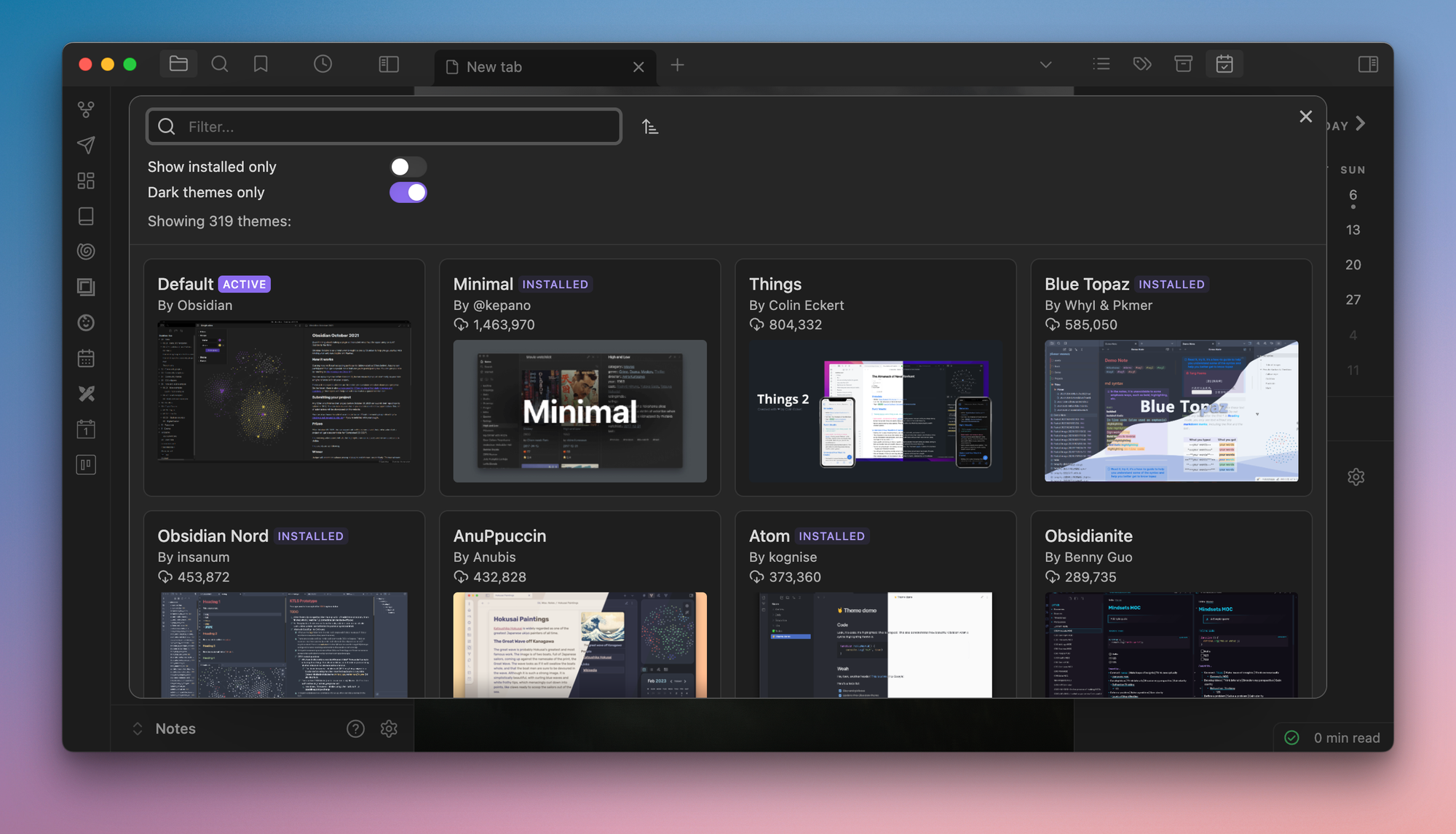
I gave up using a community theme a couple of years ago when I noticed that Obsidian core updates would occasionally break things. I always hated having to wait for the theme developer to fix things, which, as I mentioned in the last section on community themes, isn't exactly something developers are incentivized to do. So I started using the default theme full-time about the time that the developer of the most popular community theme (the Minimal theme) joined the Obsidian team as CEO a couple of years ago.
I do love how customizable the interface of Obsidian is, though. I'm a novice web developer with limited knowledge of CSS, but using the Developer tools, even I have been able to add CSS tweaks to get Obsidian looking just the way I like it. Though over time, I've noticed that many of my CSS snippets become increasingly irrelevant as design improvements get added to the default theme.
Canvas: C+
Don't get me wrong, I love Obsidian Canvas! I even made a video about using Canvas to create custom Dashboards, which I use for my habit tracking, daily questions journaling, and the task dashboard that powers my custom task and project management system. It's a very powerful tool that lets you lay out your notes and ideas on an infinite canvas, but the real hidden power of Canvas is that you can run code snippets inside of blocks without having to create separate notes for them.
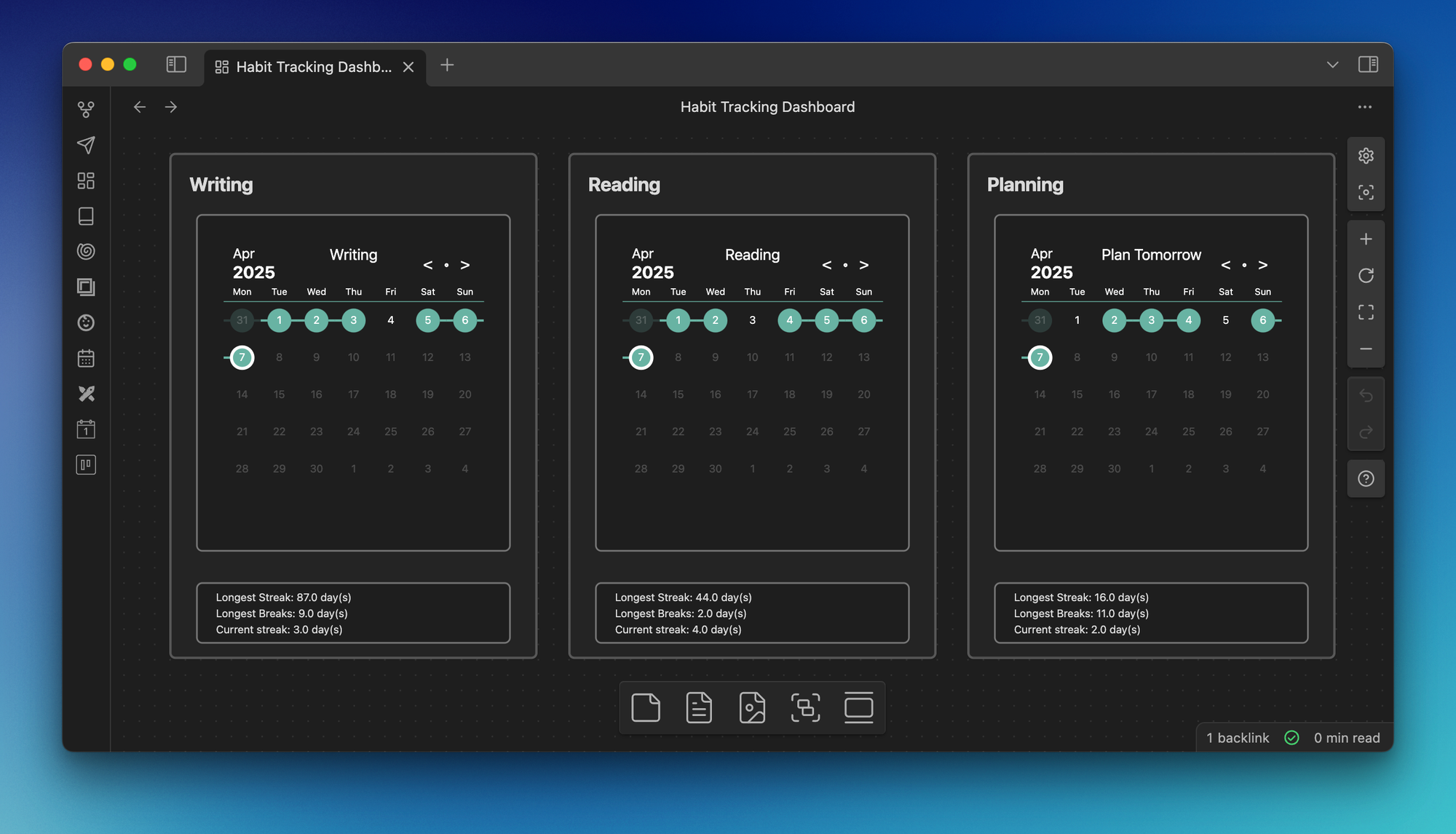
The real reason I rate this so low is that there hasn't been much improvement since its initial release, and there's a lot of low-hanging fruit that would make Canvas even better without requiring separate community plugins. For example, Canvas files currently don't show up in the linked views like the Local Graph. You can get around this by installing the Advanced Canvas plugin, which adds a bunch of other features that should be included, like additional shapes, commands, arrow and path styles, text alignment, and more.
But this isn't the only plugin that has features that should be baked into Canvas, in my opinion. Simple CanvaSearch lets you search your Canvas file even though it's not searchable by default, and Canvas Send to Back allows you to position elements in relation to one another on your infinite canvas, which, again, should be built-in in my opinion.
The truth is that Canvas is half-baked. But it wouldn't take a whole lot to significantly increase the value of this core plugin. It's just a shame that it doesn't quite reach its potential because of a few rather obvious missing features.
Sync: B+
I consider the Obsidian Sync service to be essential if you have a need to sync your vault across multiple devices. Yes, you can technically use services like Dropbox or iCloud, but Obsidian Sync is so good and so reasonable that it's hard to justify rolling your own sync solutions anymore.
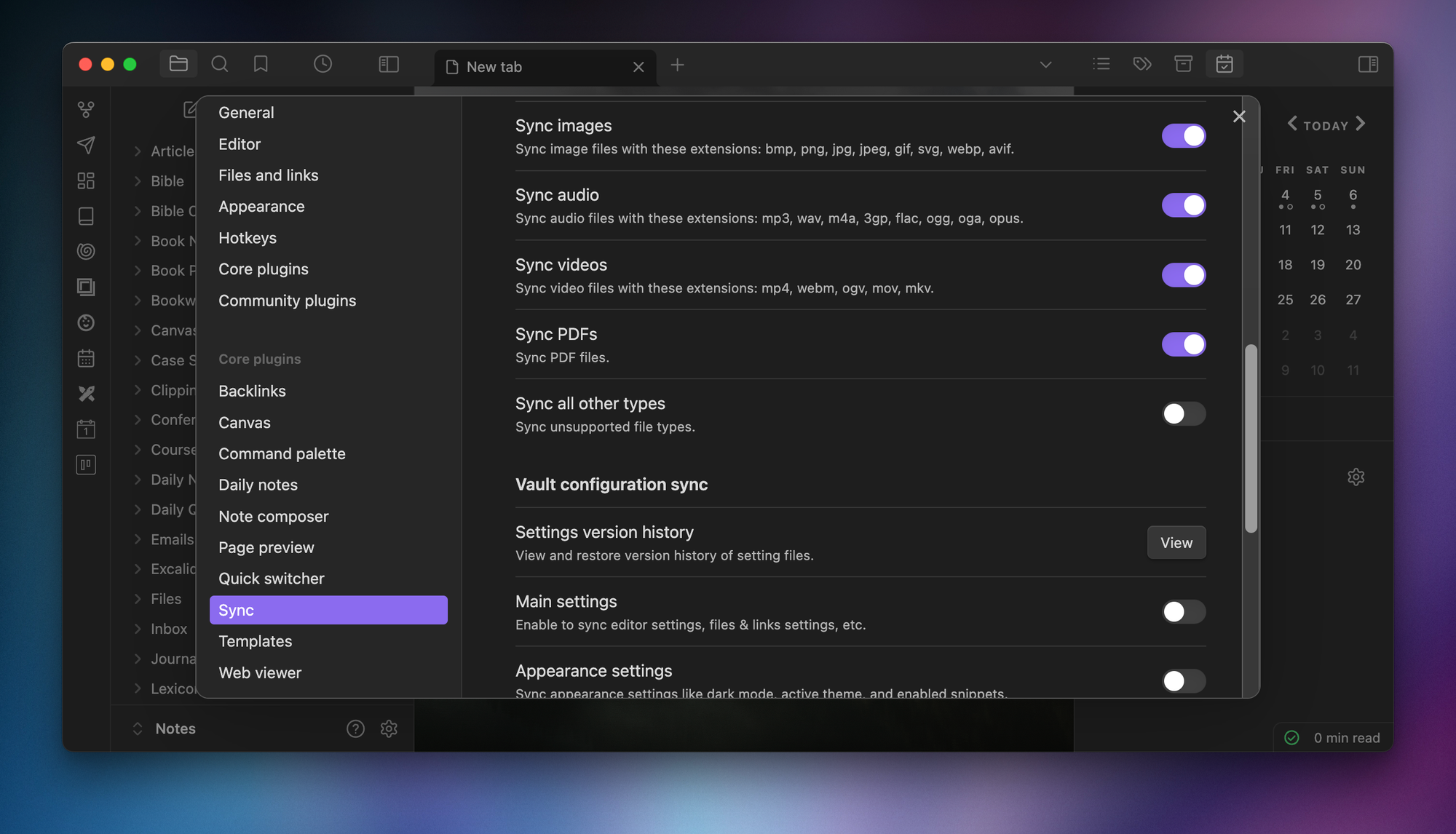
This wasn't always the case, but it certainly is now. After a bit of a rocky start, Obsidian Sync has been rock solid for the last couple of years. For only $4 USD per month, you get 1GB of total storage and 1 month of version history for a single vault. There is a limit on the file sizes you can sync of 5MB, but that increases to 200MB with the Sync Plus plan, which is $8 USD per month. This plan also gives you 10 synced vaults, 10GB of storage (upgradable to 100GB), and 12 months of version history.
Both plans allow you to share a vault with your team if you want to collaborate, give you fine-grained selective sync options, and provide end-to-end encryption of your data.
Speaking of which, security is one of the areas where Obsidian really shines. There have been multiple independent security audits by third-party security firms, which show that Obsidian meets the highest levels of security standards. The reports are downloadable on the website if you want to dig deeper.
Publish: B
Obsidian Publish may not be the best way to publish to the web. But it's certainly one of the easiest. If you use Obsidian to write and want a way to publish your writing directly to the web, Obsidian Publish is a great option.
One of the things I love best about Obsidian Publish is that it bakes in a Graph view where you can visually explore connections between the pages on your site. The Local Graph is one of the most underrated features of Obsidian in my opinion, and the ability to have that active in the sidebar of any page you publish to the web is pretty cool.
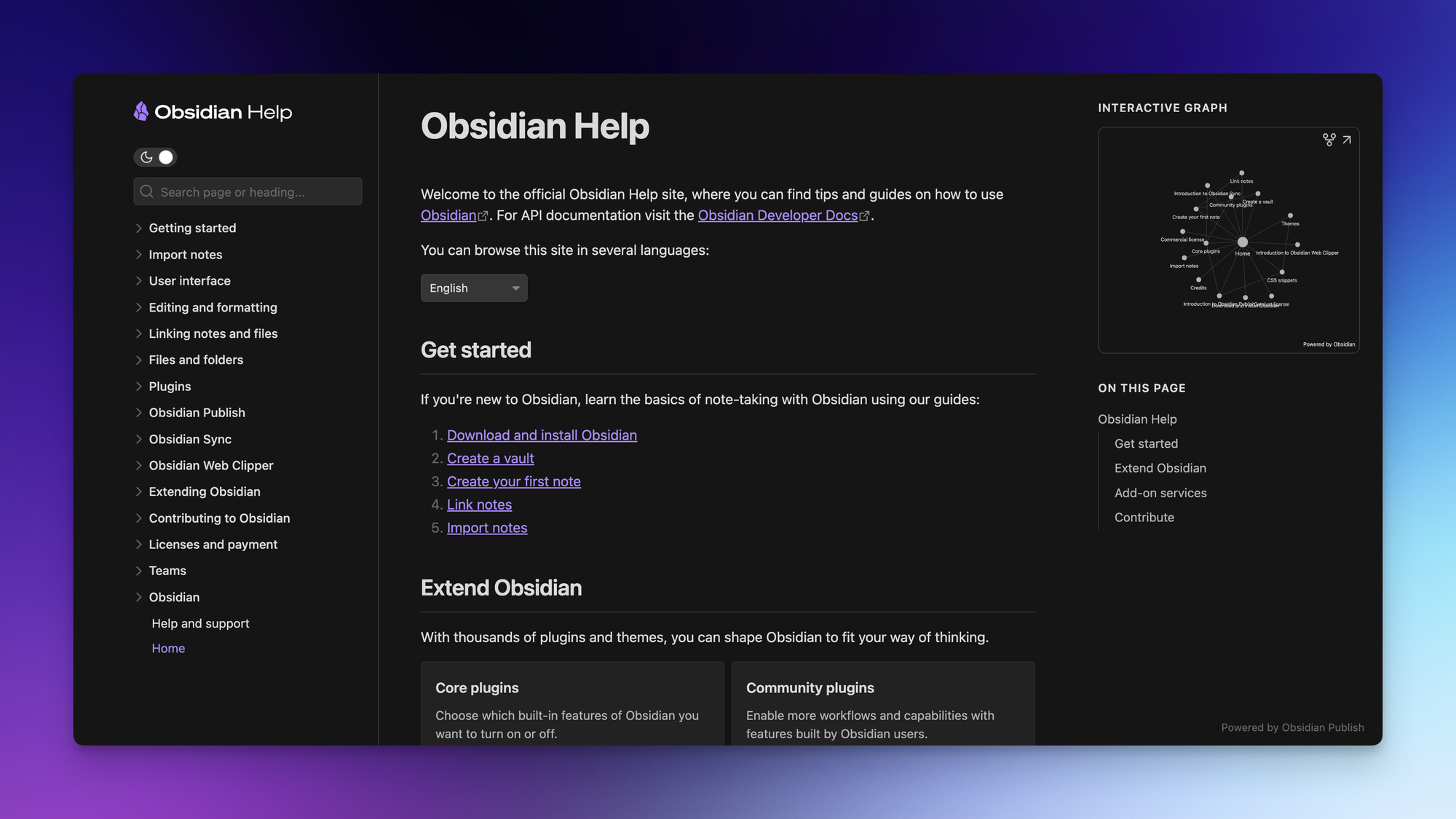
Related, Obsidian Publish also shows all the backlinks on the current page. These backlinks are translated directly from the internal links in your Obsidian vault, so all you need to do is select the pages you want to publish, and the Obsidian Publish service takes care of the rest.
The publishing interface from Obsidian is very straightforward: you click the Publish button, and you can see all of the pages that are new, changed, or deleted since the last time you published your notes to the web. You can select the individual notes you want to publish as pages, and there's an option to automatically upload all linked files.
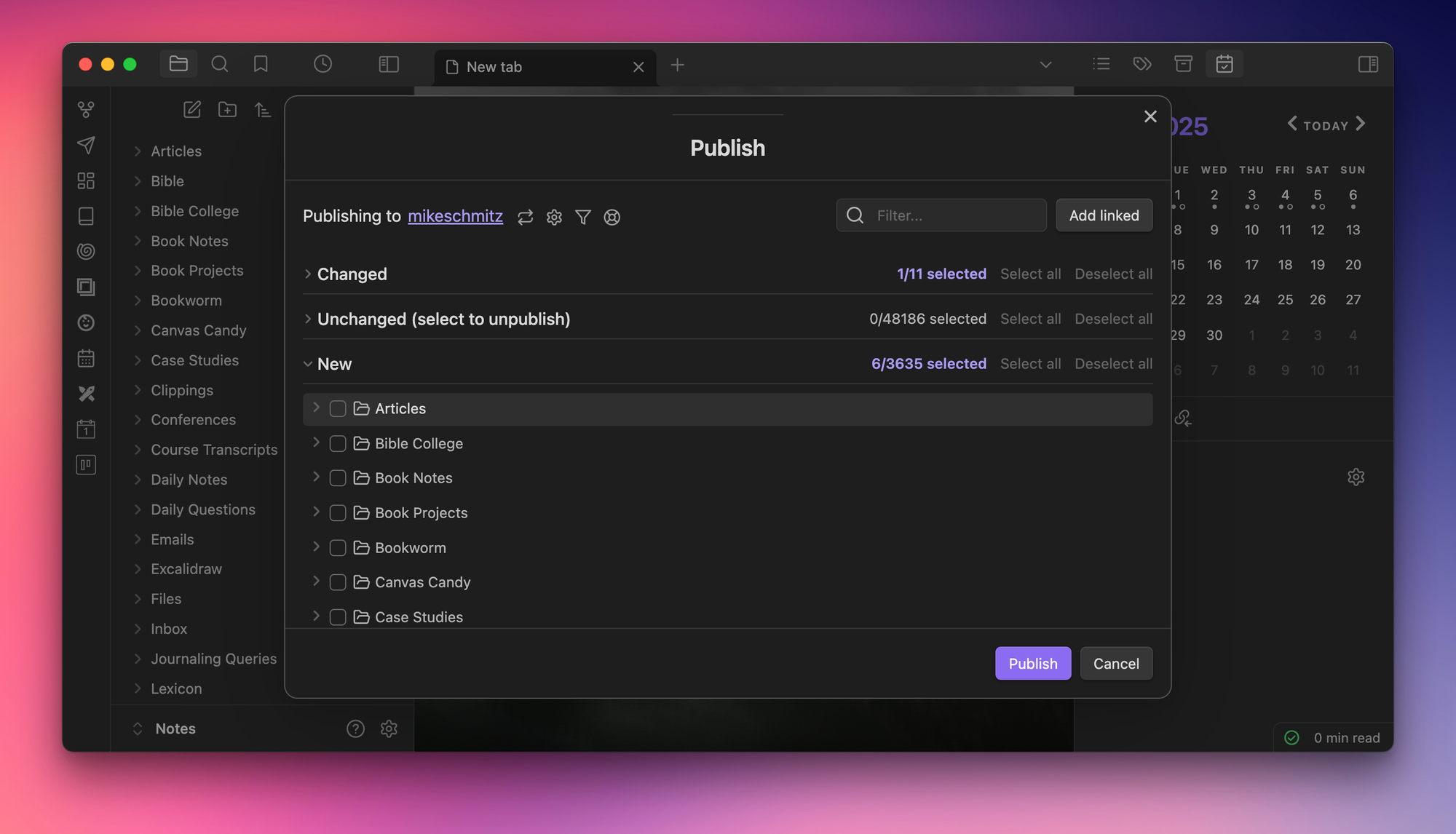
When you sign up for Obsidian Publish, you're given a URL that looks something like publish.obsidian.md. But you can also configure your Obsidian Publish site to use a custom domain, as well as customize the look of your site using CSS and JavaScript. There are built-in SEO tools and the site is accessible by default, but you can also restrict access to your site with password protection if you want to keep your site private.
With a cost of $8 USD per month when paid annually (or $10 USD per month), Obsidian Publish is an affordable way to give your writing a home online.
Automation: B-
The automation story for Obsidian is a bit complicated. The app itself doesn't offer much in terms of direct automation possibilities, but thanks to being a folder full of Markdown files and a few third-party apps and plugins, there are quite a few options available.
For example, one of my favorite non-obvious automations is to use the Hazel app to watch for a specific property in an Obsidian note and then take action when it finds what it's looking for. I have a folder for all of the articles I write in Obsidian, and I track the status of those articles using a status property. While I'm working on the article (or newsletter, or YouTube script), the status is set to inprogress. But when I'm finished, I change the status to done , and Hazel automatically moves the article to an Archive subfolder.
You can also provide some additional hooks into Obsidian using a variety of third-party tools. There are a couple of community plugins like Actions URI and Advanced URI that allow you to target specific notes in Obsidian with other automation tools. There's also an "app" called Actions for Obsidian by Carlo Zottman that adds Shortcuts actions for Obsidian that allow you to do things like append to a note, access a periodic note, or view a Dataview query. I use this for logging my Daily Questions as part of my end-of-the-day journaling routine (if you want to see that in action, check out this YouTube video where I walk through the whole thing).
So while it'd be nice if Obsidian had a few more native automation hooks available, there are plenty of options available if you don't mind piecing things together for yourself.
Merch: D+
Obsidian has its own merch store online, which you can view at obsidian.md/softwear. In addition to being a pretty clever name for a store that sells Obsidian merch, some of the designs here are pretty cool. For example, there's currently a Fractal design that was developed by Shaun Yue, the artist behind sci-fi interfaces in popular media like Andor, Rogue One, and Mission: Impossible.
While I love the fact that Obsidian worked with someone so high profile on what is admittedly a very cool design, my issue is really with the rest of the line. While the Fractal design is available in multiple configurations, including both one-sided and two-sided t-shirt designs as well as a hoodie, if you want something with an Obsidian logo on it, your options are 1: a dad hat, 2: a t-shirt, and 3: a crewneck sweatshirt.
That's right, if you want a hoodie with the Obsidian logo, you can't get one. And it just so happens that I do.
I remember when Obsidian first launched their merch line, and I bought an Obsidian hoodie for both myself and my 17-year-old son. I love that sweatshirt, and I love showing my support for Obsidian. And when I first saw the new Obsidian logo, I immediately started to get out my credit card so I could buy an updated sweatshirt.
But they never released one. And it boggles my mind.
The frustrating part is that this would be very easy to do. The Obsidian merch store uses Cotton Bureau, which I use for our Bookworm merch. It's simply a matter of checking a box to allow people to purchase merch in a variety of formats (like my beloved hoodie, tank tops, and even onesies for little kids), but the Obsidian team hasn't done it yet.
I know this is a bit nitpicky, but it seems pretty straightforward to me: let your biggest fans showcase their love for your product by offering them the options they want! Until then, I guess I'll keep rocking my OG Obsidian hoodie.
Conclusion
So there you have it, that's my full Obsidian Report Card as of April 2025. You might think I'm a little bit harsh in some of my ratings, which is understandable. But I want to reiterate here that I think the future is very bright for Obsidian. There's a great foundation for the app going forward, and it's incredible what such a small team has been able to accomplish, and the fact that the app is 100% user-supported is pretty amazing. I love the file over app philosophy the app is built on, and agree completely with the manifesto, which states that everyone should have the tools to think clearly and organize ideas effectively.
All that to say that I believe Obsidian will be around for a very, very long time. And hopefully, I'll be able to keep writing about Obsidian for a very long time as well.






